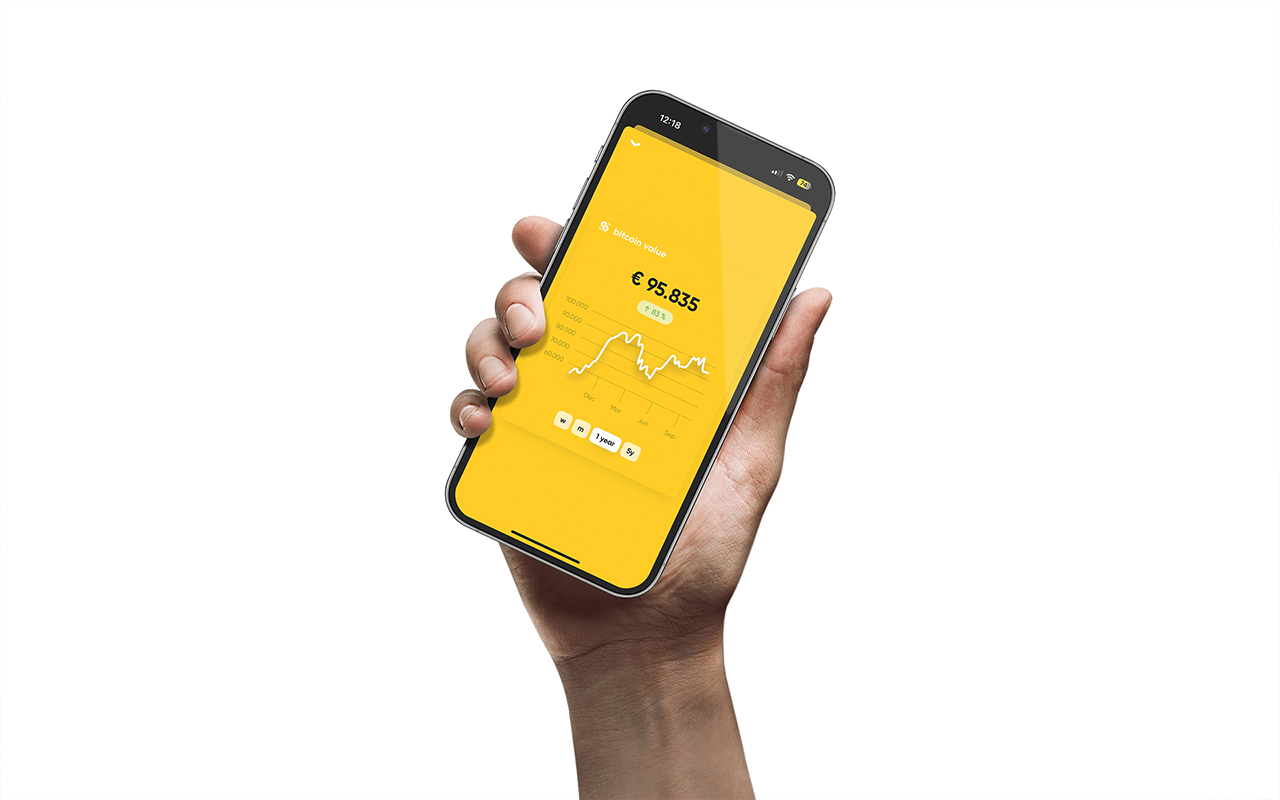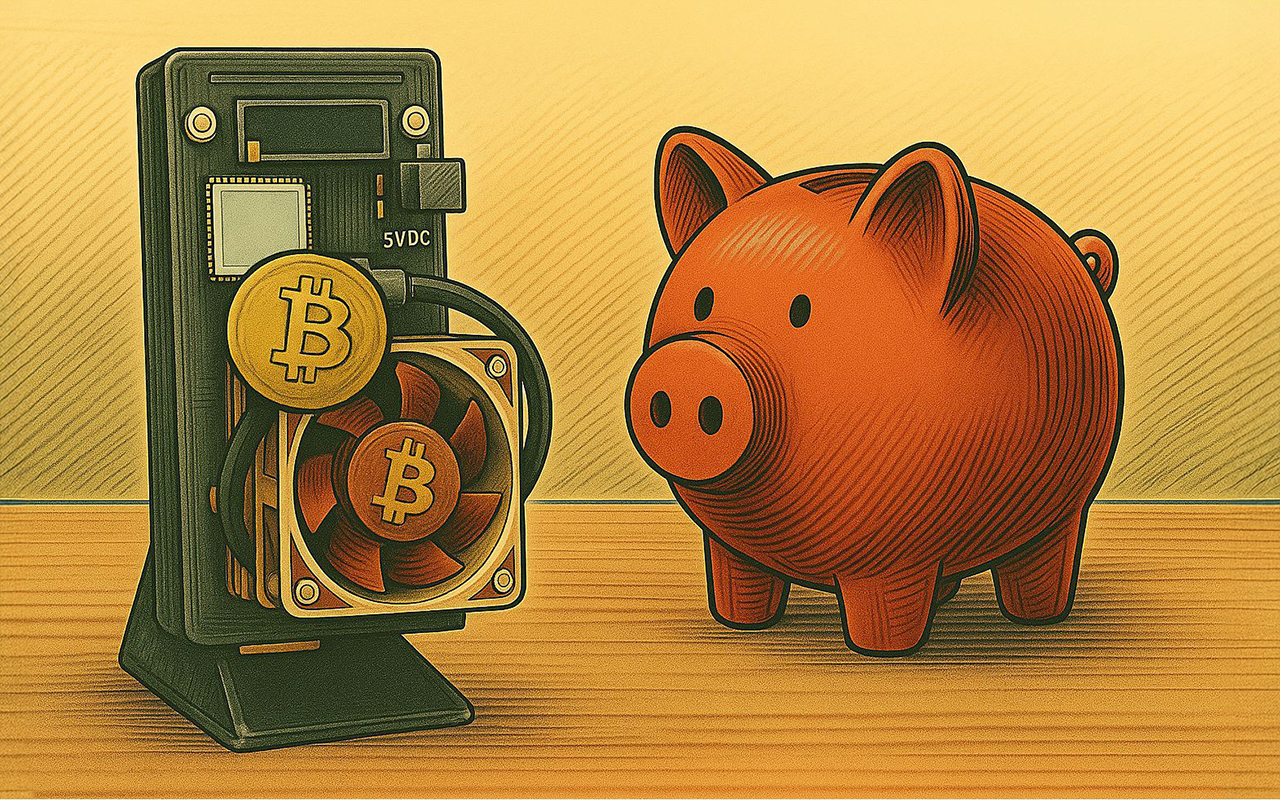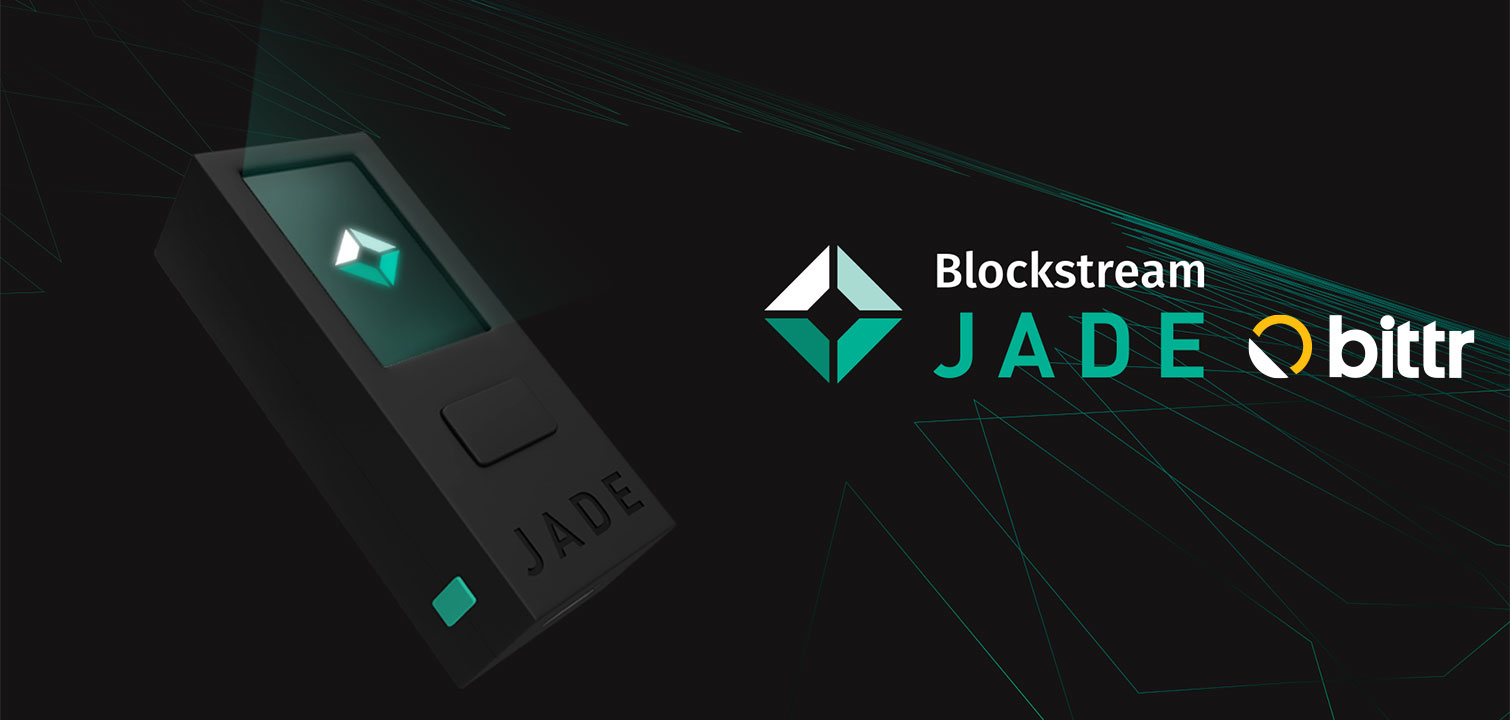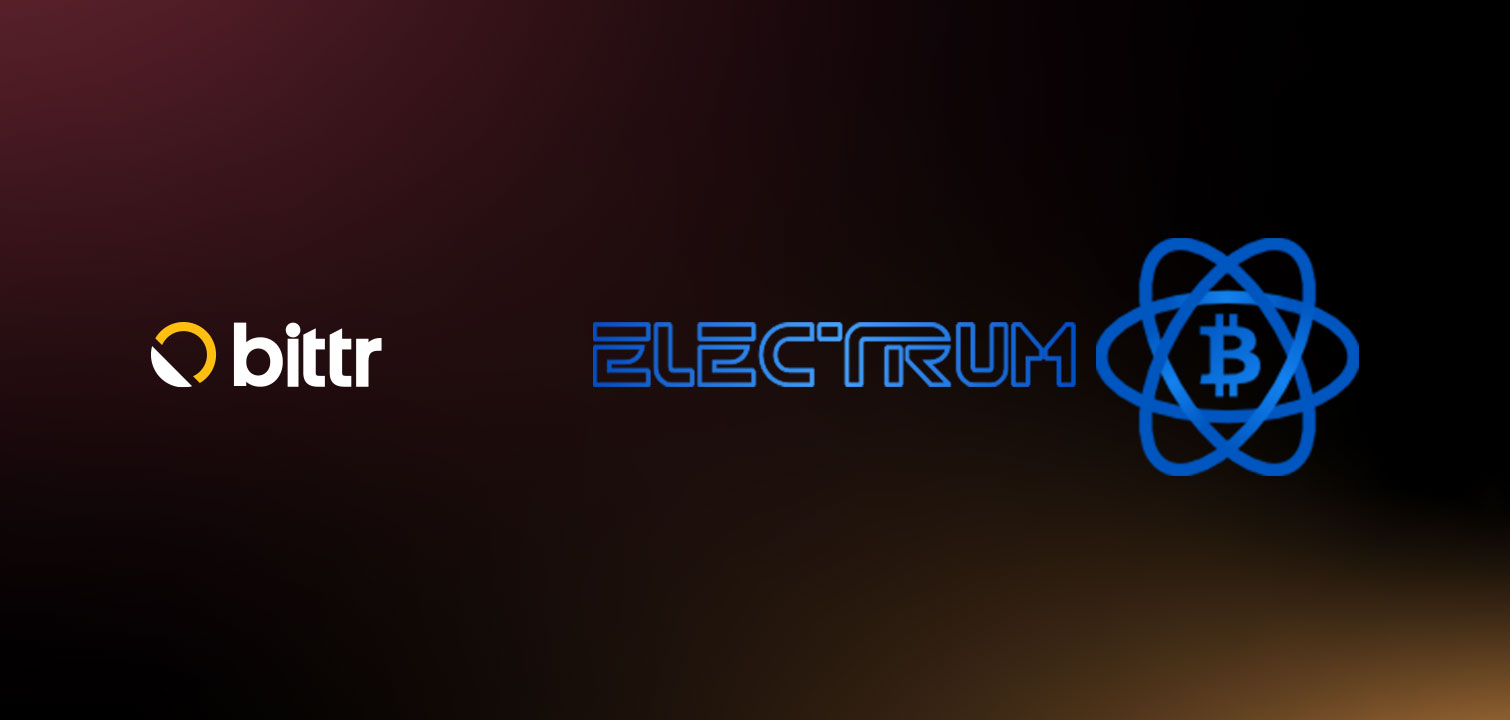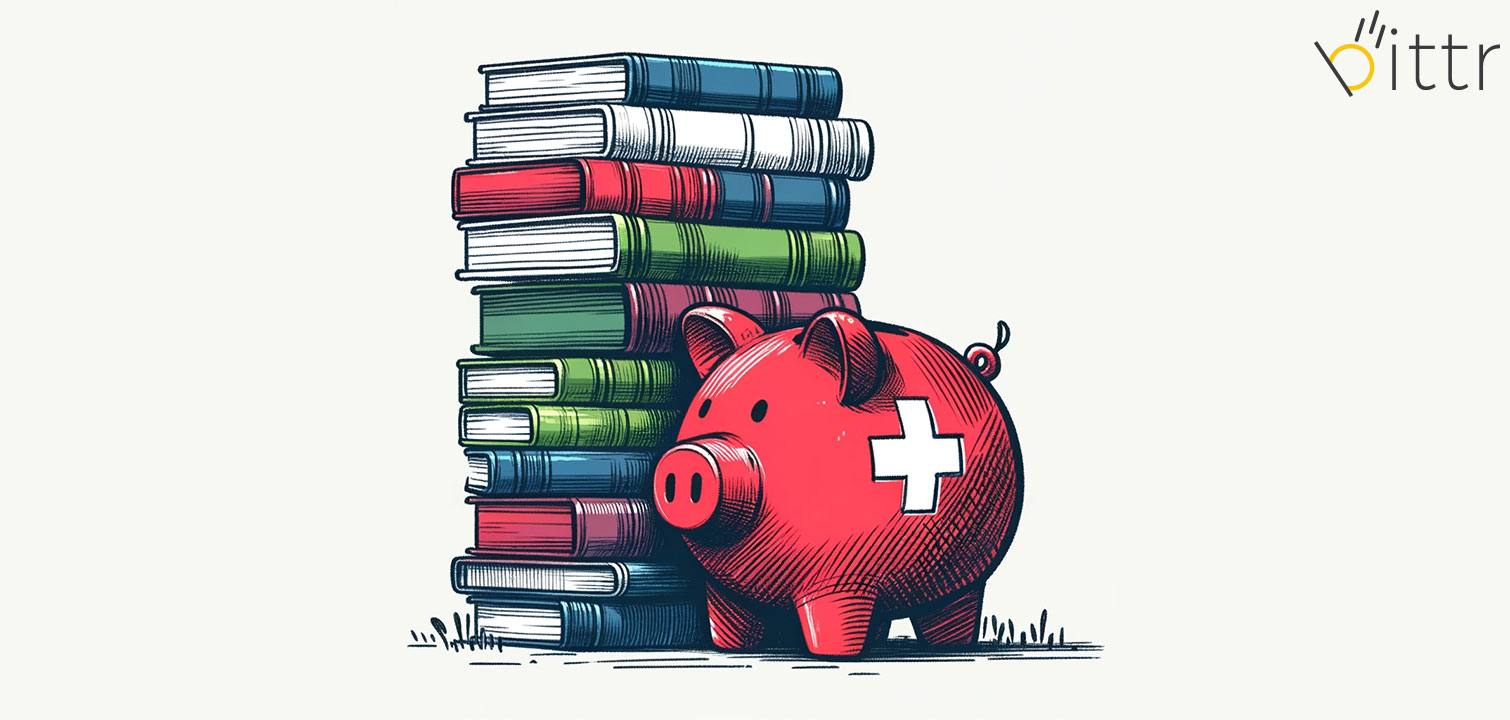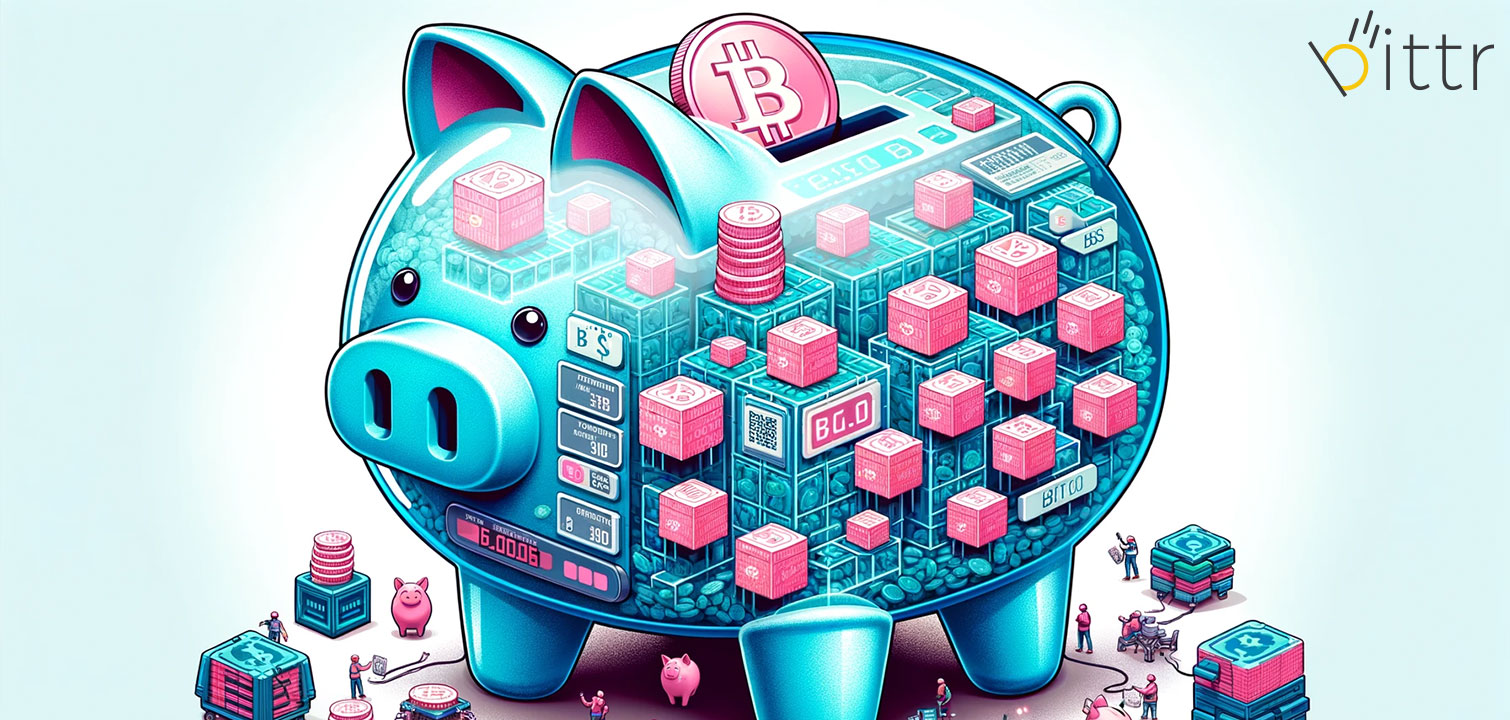The Bittr Blog
News & Tutorials
Browse Categories
Bittr Whales: Stack sats without limits

Buy larger amounts of Bitcoin with Bittr Whales. One-time KYC unlocks unlimited purchases with 33% lower fees from 50,000 CHF. Still fully self-custodial.
Read More
Recent Posts

CARF & DAC8: What do the regulations mean for Bitcoin buyers in the EU and Switzerland?
Jan 19, 2026