
Now that you’ve signed up with bittr and received your personal payment details, it’s time to set up a (recurring) bank transfer! With most banks in Europe, you can do this easily via the online banking portal or mobile app of your bank. In this blog post, we’ll give you two examples on how this works with one particular bank (N26). First, we will show you the step-by-step process of creating the payment manually, followed by using the quicker “Scan2Pay” feature some modern banks offer.
Disclaimer: In this blog post, we use N26 for illustrative purposes only. BITTR AG is not in any way affiliated with N26 and does not necessarily endorse its services.
Setting up a manual N26 SEPA payment
To set up your SEPA bank transfer, you will need your personal bittr payment instructions. If you happen to use Revolut, bunq, N26, or another bank that supports Scan2Pay QR codes, it may be quicker to follow the “Scan2Pay” instructions.
Step-by-step guide:
- Open the mobile banking app or online banking website of your preferred bank and create a new payment.
- Select the bank transfer option if your bank has multiple transfer options.
- Add a new recipient for your money.
- Enter BITTR AG as the name and copy our IBAN from the bittr payment details page.
- Enter the amount you’d like to convert and optionally click “Schedule Transfer” to set up a recurring bank transfer.
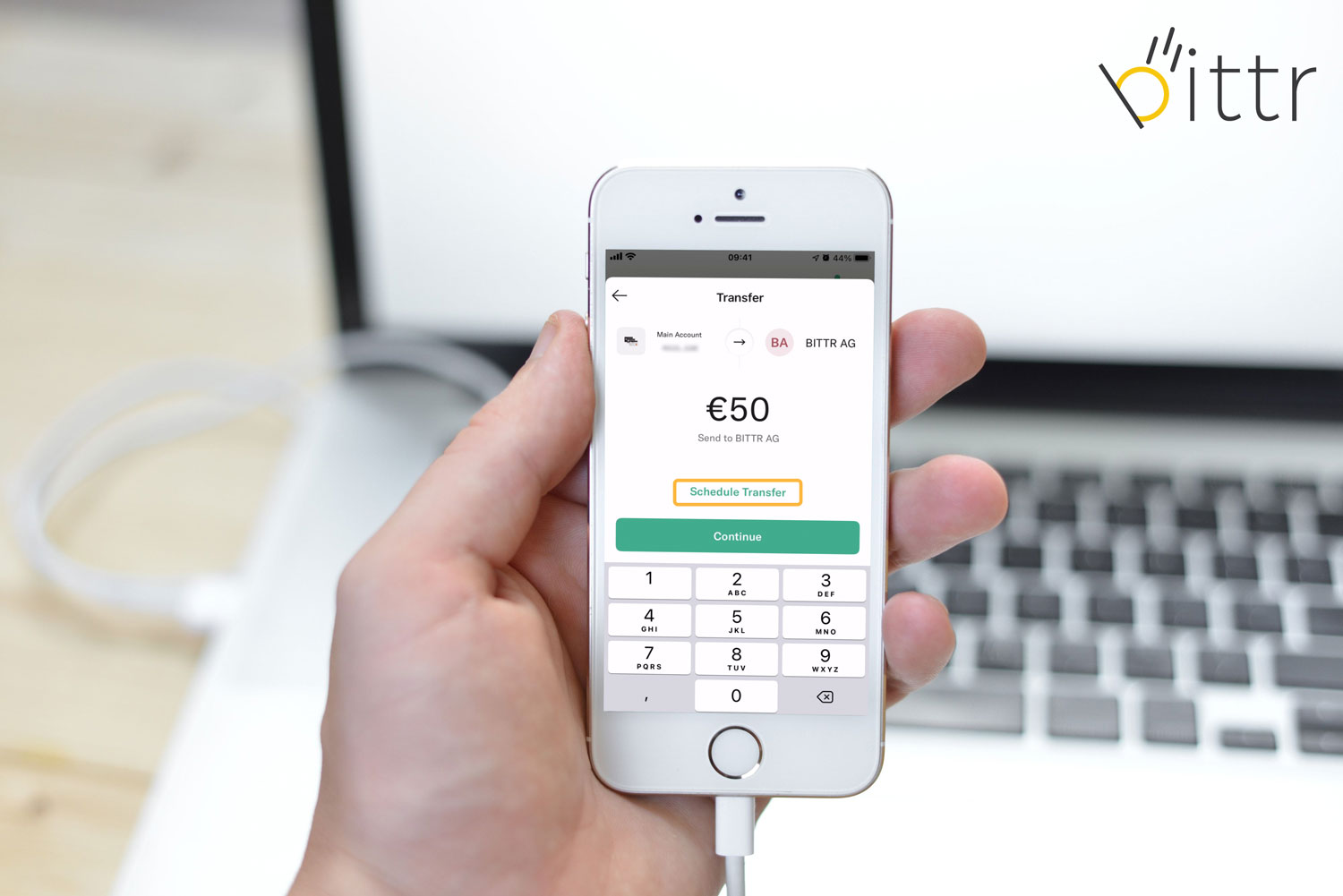
BITTR TIPS:
If your bank doesn’t offer the rhythm you like, simply set up multiple recurring bank transfers. For example, no daily option? Set up 5-7 weekly standing orders for each (business) day of the week.
Scan2Pay QR code to set up a (recurring) bank transfer with N26
Some banks offer the option to scan a Scan2Pay QR code, containing bittr’s payment details.
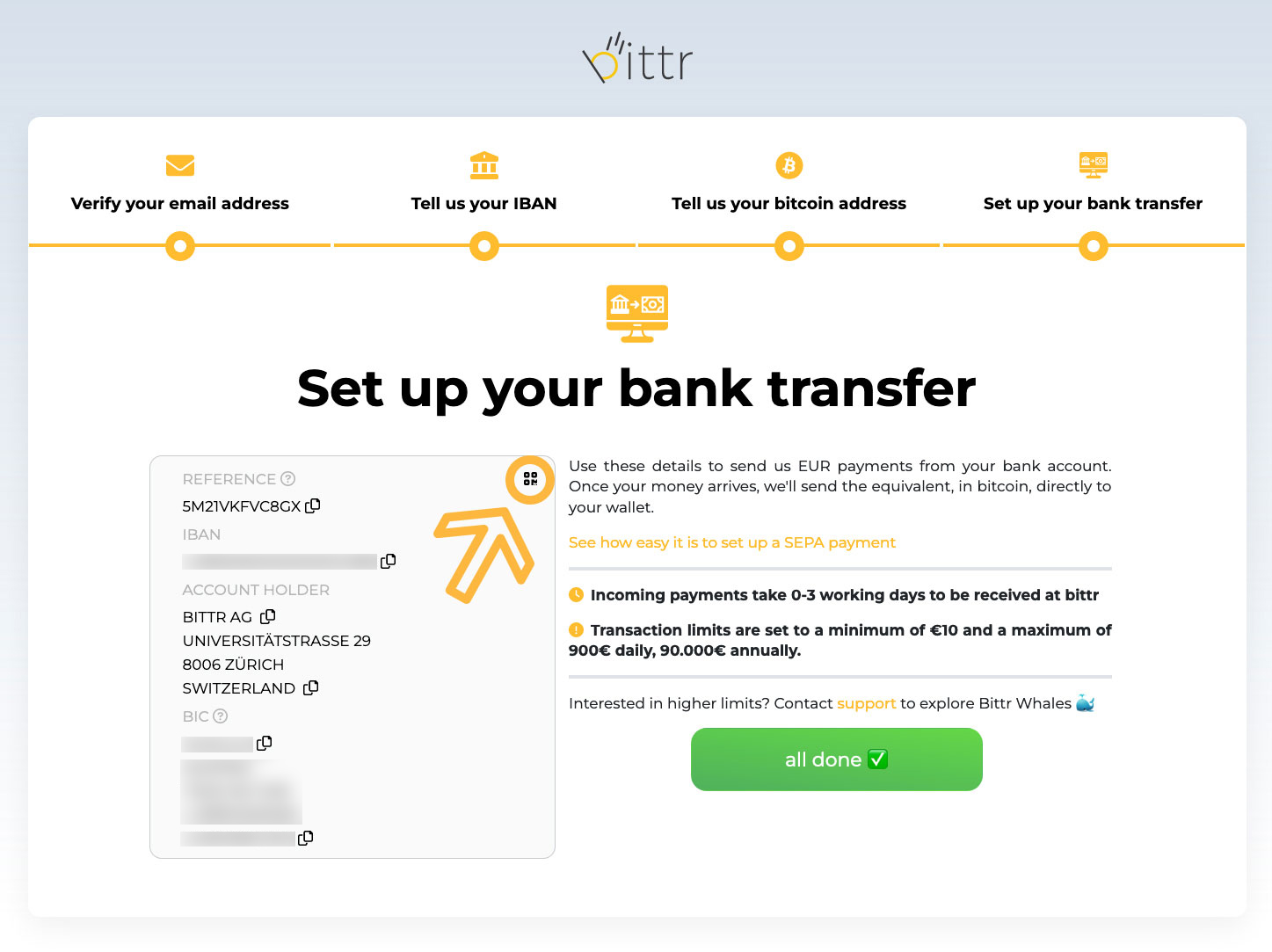
Steps for Scan2Pay:
- Open the mobile banking app and select “Send money”.
- Click “Scan QR code”.
- Scan the QR code on the bittr website and verify the details.
- Enter the amount you’d like to convert and optionally click “Schedule Transfer” for a recurring bank transfer.
That’s it! As soon as the money arrives into our bank account, we will buy your bitcoin and send it directly to your own (hardware) wallet.
Do you have any questions? Reach out to us at hello@getbittr.com.




