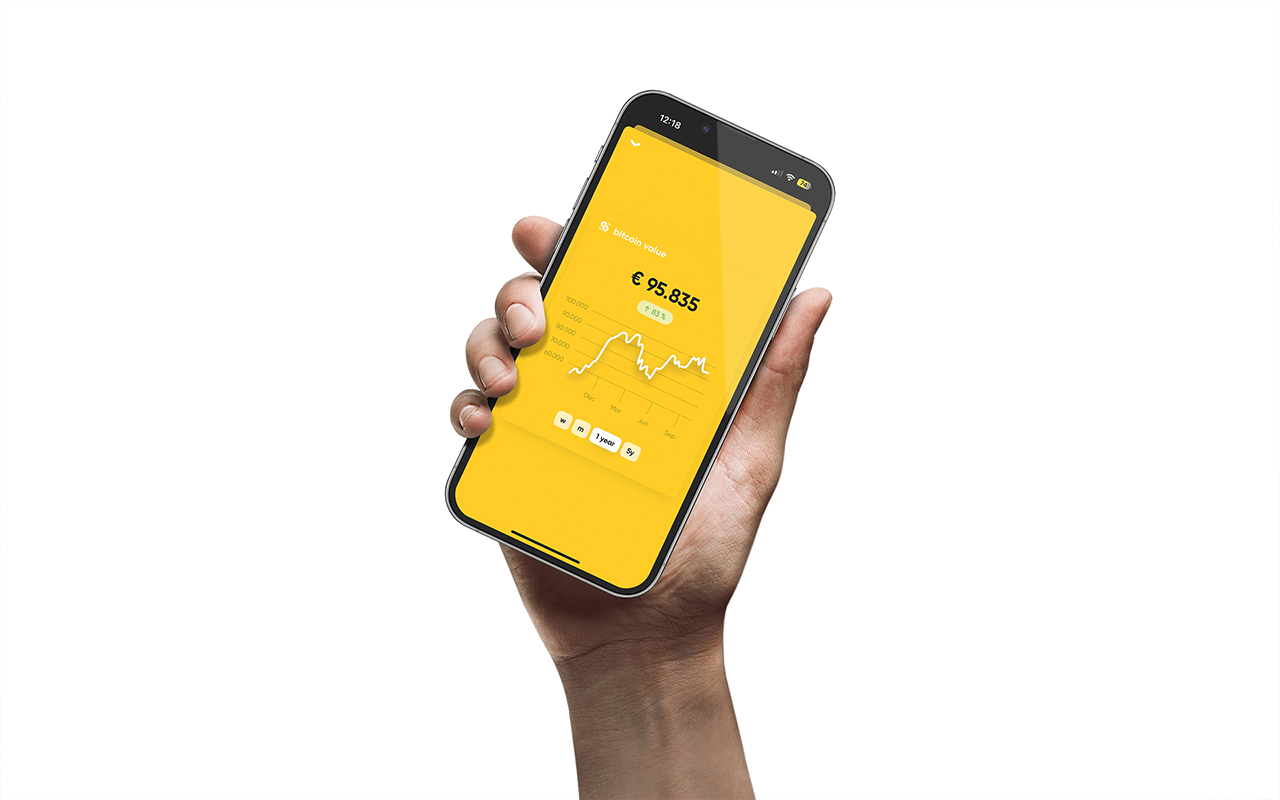Bitcoin is the first asset you can truly own without relying on a third party. Therefore owning bitcoin comes with the responsibility of securing your digital assets. Your private key (that can be displayed in 12 or 24 words) is the information you must never share with others. The private key is the access to the bitcoin.
In this article I would like to show the different possibilities of how to store your bitcoin and your private key. Of course there is no one-size-fits-all solution. Everyone is different and has different needs and requirements.
You’ll find out what’s the best and secure way for you. 🔐
1. Bitcoin on Exchanges
Many newcomers start buying bitcoin on exchanges. This may sound convenient at first but also comes with disadvantages:
-
A full kyc (know your customer) process with identification of your ID
-
You don’t have control over the private keys and therefore rely on a third party which is against the ethos of bitcoin
“Not your keys. Not your coins.” holds true. Exchanges can be susceptible to hacks, regulatory issues, or even business closures. Without control of your private keys, you essentially hold a certificate from a third party.
2. Software Wallets: Taking Control, but with Caution
Installing a wallet application on your computer or mobile phone is a step towards taking control of your bitcoin keys. Since you are in control of your private keys, you have to write your seed phrase down as a backup. However, it comes with risks. Most of the time your device is connected to the internet. Malicious apps or viruses can compromise your keys, leading to potential theft of your funds.
This method is suitable for limited amounts, similar to the cash you carry in your physical wallet. 📱
3. Hardware Wallets
A hardware wallet is a dedicated device designed to keep your private keys secure. Unlike software wallets, hardware wallets like Trezor, Coldcard & Bitbox02 never expose your keys to networked devices.
When generating an address for receiving bitcoin or initiating a transaction, each step must undergo verification on the hardware wallet. Your private key remains within the device throughout the process. Typically, hardware wallets incorporate a secure element, providing an additional layer of security that safeguards your Bitcoin from unauthorised access.
You should always have a backup of your wallet, because it ensures you can recover your Bitcoin in case of device failure, loss, or other unforeseen complications.
A hardware wallet is already pretty secure but if you’re stacking sats without planing to spend your bitcoin in the near future you also have the possibility of storing them with only a physical back up:
4. Paper Wallets and Steel Backups: Ultimate Isolation for Your Keys
For those seeking a completely offline method of storing Bitcoin, paper wallets and steel backups offer a unique solution. These methods are the personification of the ‘cold storage’ concept, ensuring that your private keys never make digital contact with potentially vulnerable devices.
Paper Wallets: A paper wallet involves printing your private keys and Bitcoin addresses on paper. It’s crucial to use a secure printer and keep the paper safe from physical damage like fire or water. Paper wallets, however, are not recommended due to the complexities and risks involved in creating and using them securely.
Steel Backups: A more durable option is a steel backup like Seedor or TerraSteel. This method involves engraving or stamping your private key onto a piece of steel. This medium is fireproof, waterproof, and virtually indestructible, making it an ideal choice for long-term storage of significant amounts of Bitcoin.
Both methods, while highly secure from digital threats, come with their own set of challenges. The primary risk lies in the physical loss or destruction of the material (paper wallet). Therefore, it’s crucial to store them in a safe and secure location. Moreover, since these methods are entirely offline, they don’t facilitate the signing of transactions. To monitor the balance of the wallet, a ‘watch only’ wallet can be set up on a computer or mobile device. This setup allows you to view your wallet’s balance and transaction history without exposing your private keys.
Tip: For the day to day spending use a Lightning wallet on your phone while keeping your main holdings securely stored. ⚡️