
The Foundation Passport is an air gapped Hardware Wallet. To use it with Bittr you need to use Sparrow as a Software Wallet.
Download Sparrow here: Sparrow Wallet
How to set up Passport with Sparrow: https://www.youtube.com/watch?v=tbT6tlr0uyk
Visit Buy Bitcoin and follow the steps until you get to the Wallet selection.
1) Select “Other Wallet” and copy the Message
| Select “Other Wallet” | Copy Message |
|---|---|
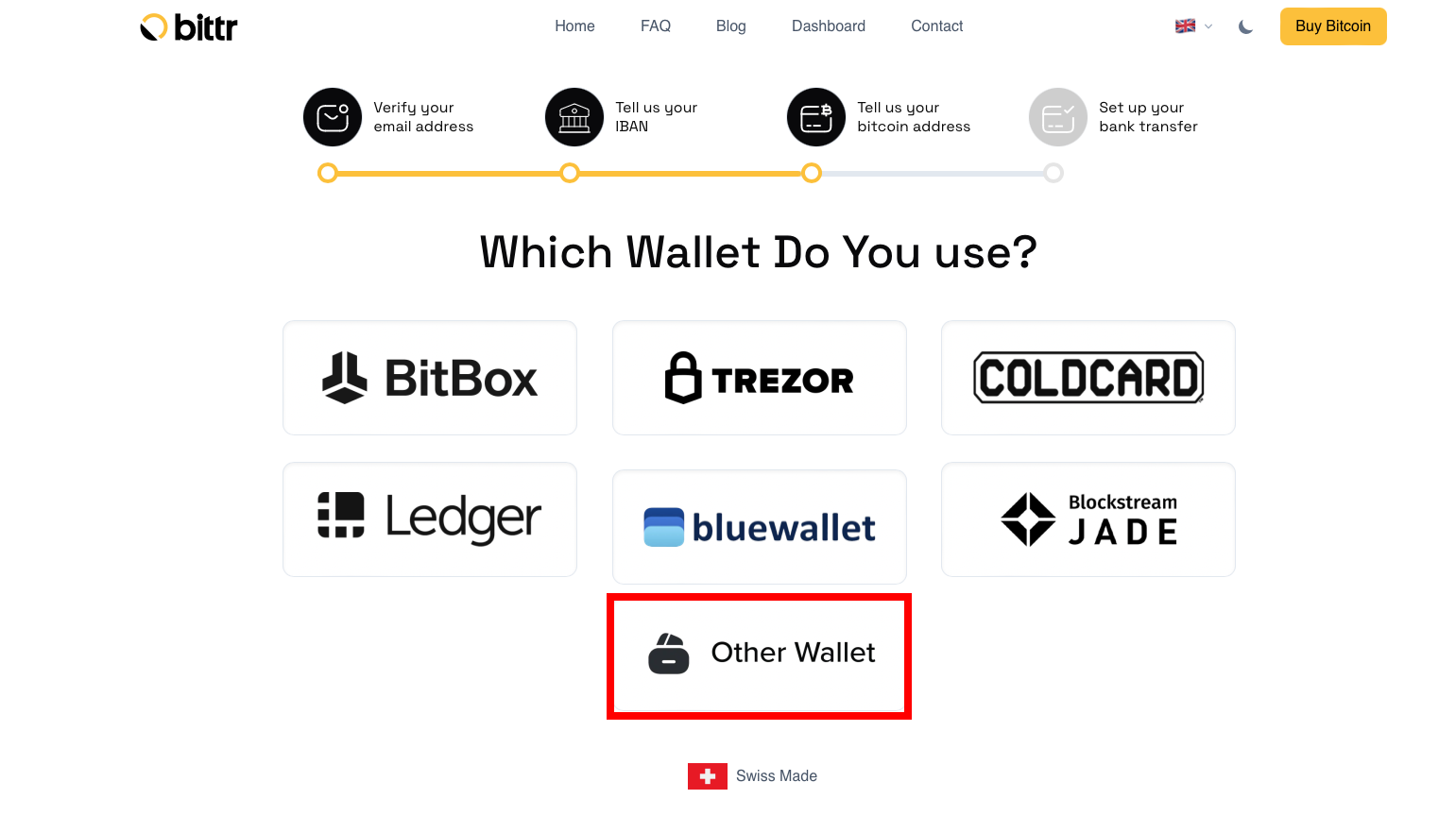
|
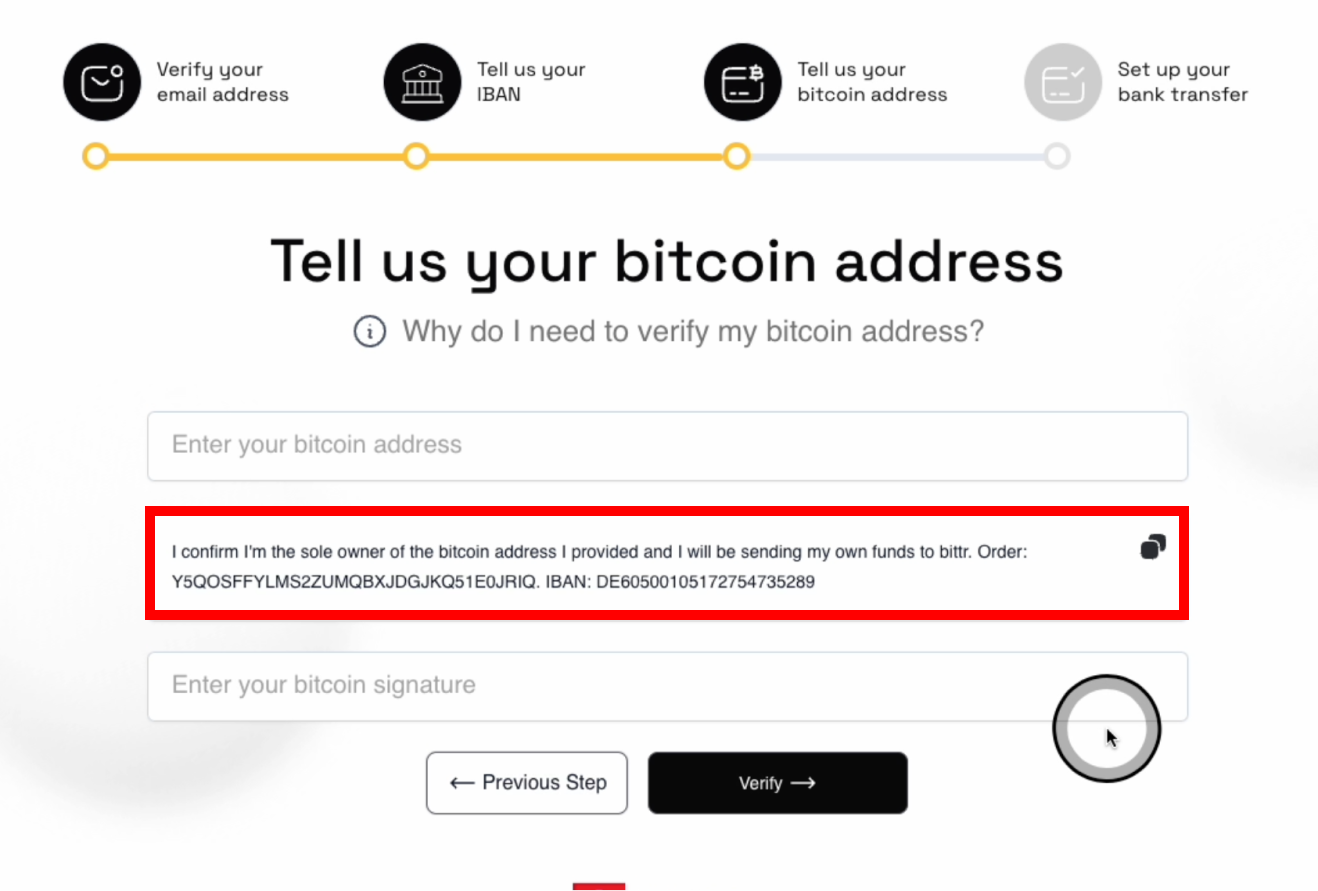
|
2) Open Sparrow and go to “Addresses”
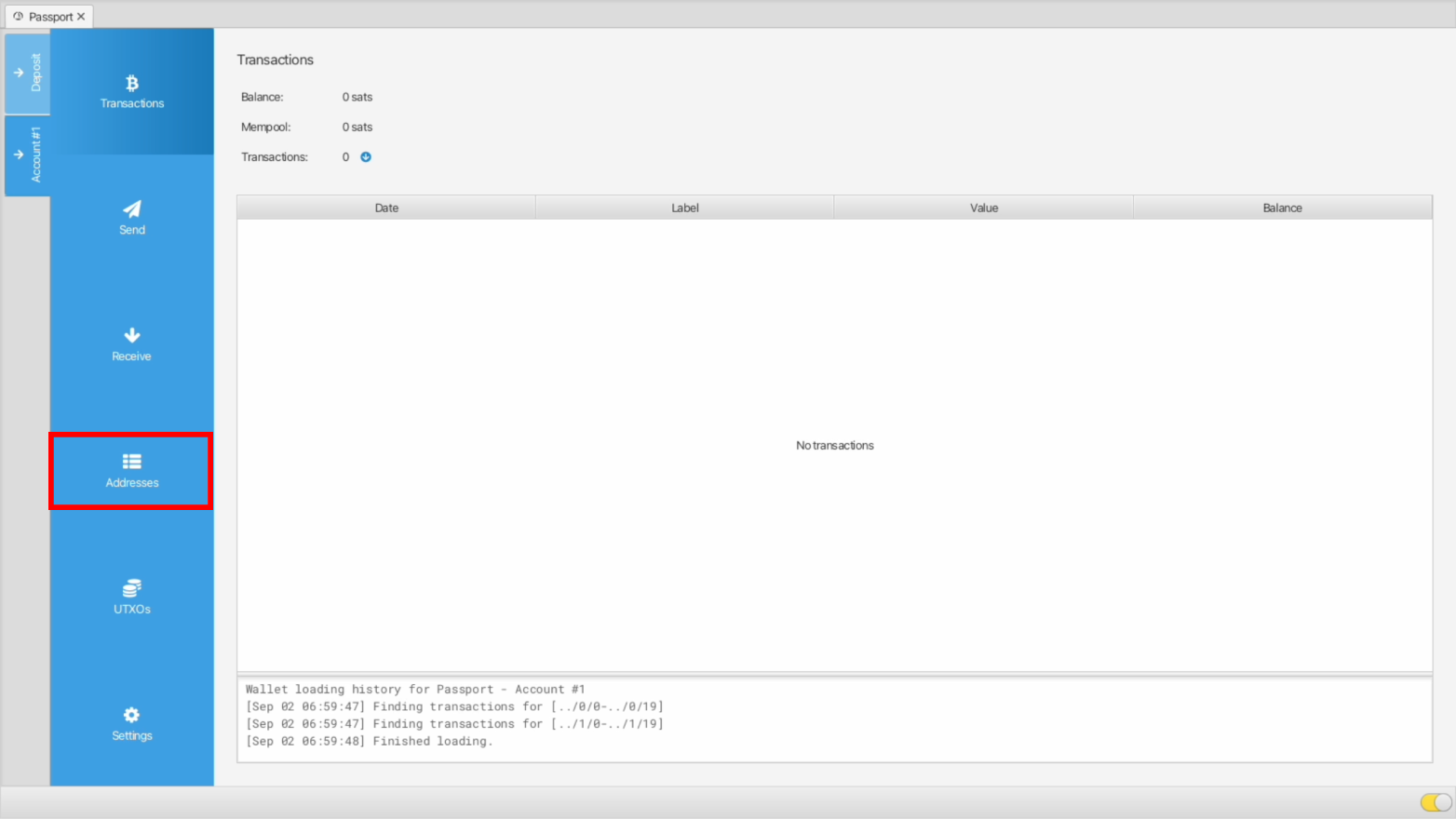
3) Go to the Message Signing
| Click on the Pen beside the Address | Paste your message, then click “Sign by QR” |
|---|---|
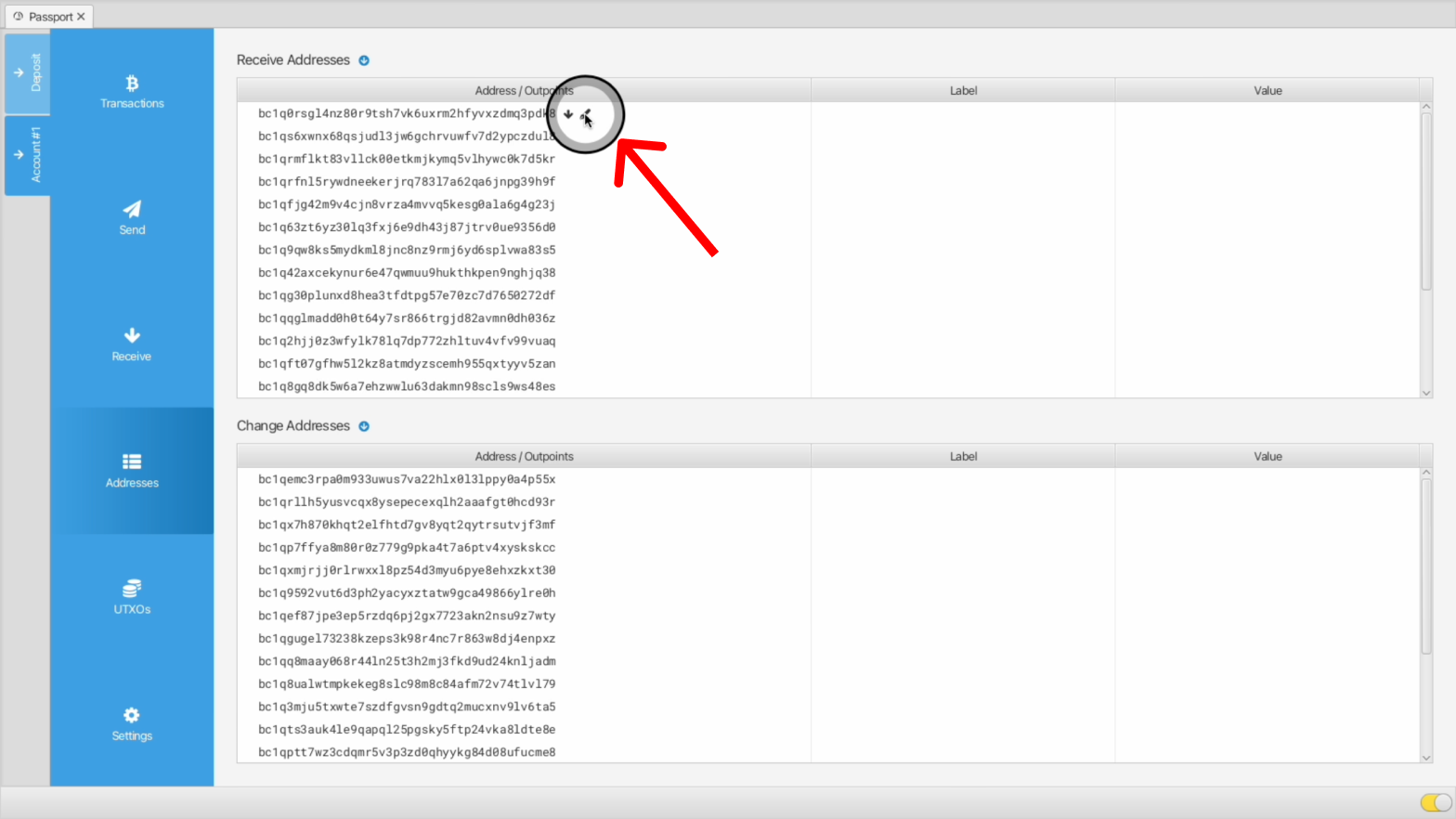
|
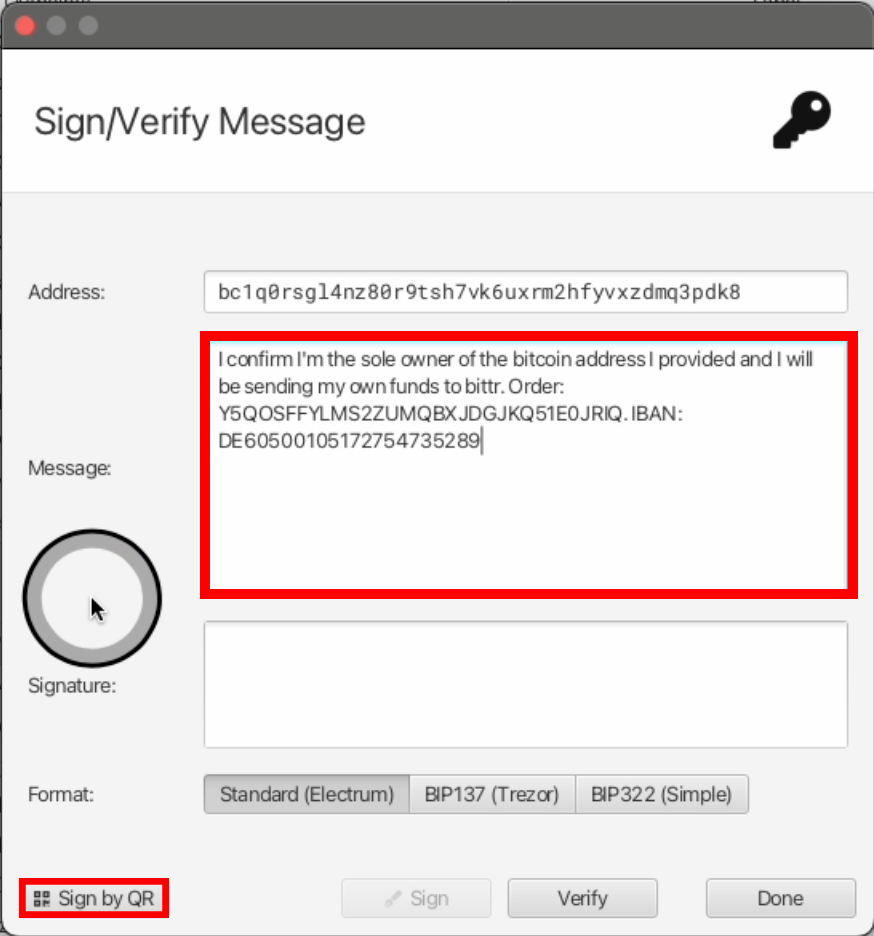
|
4) Turn on your Passport
| Go to “Account Tools” | Select “Sign a Message” |
|---|---|
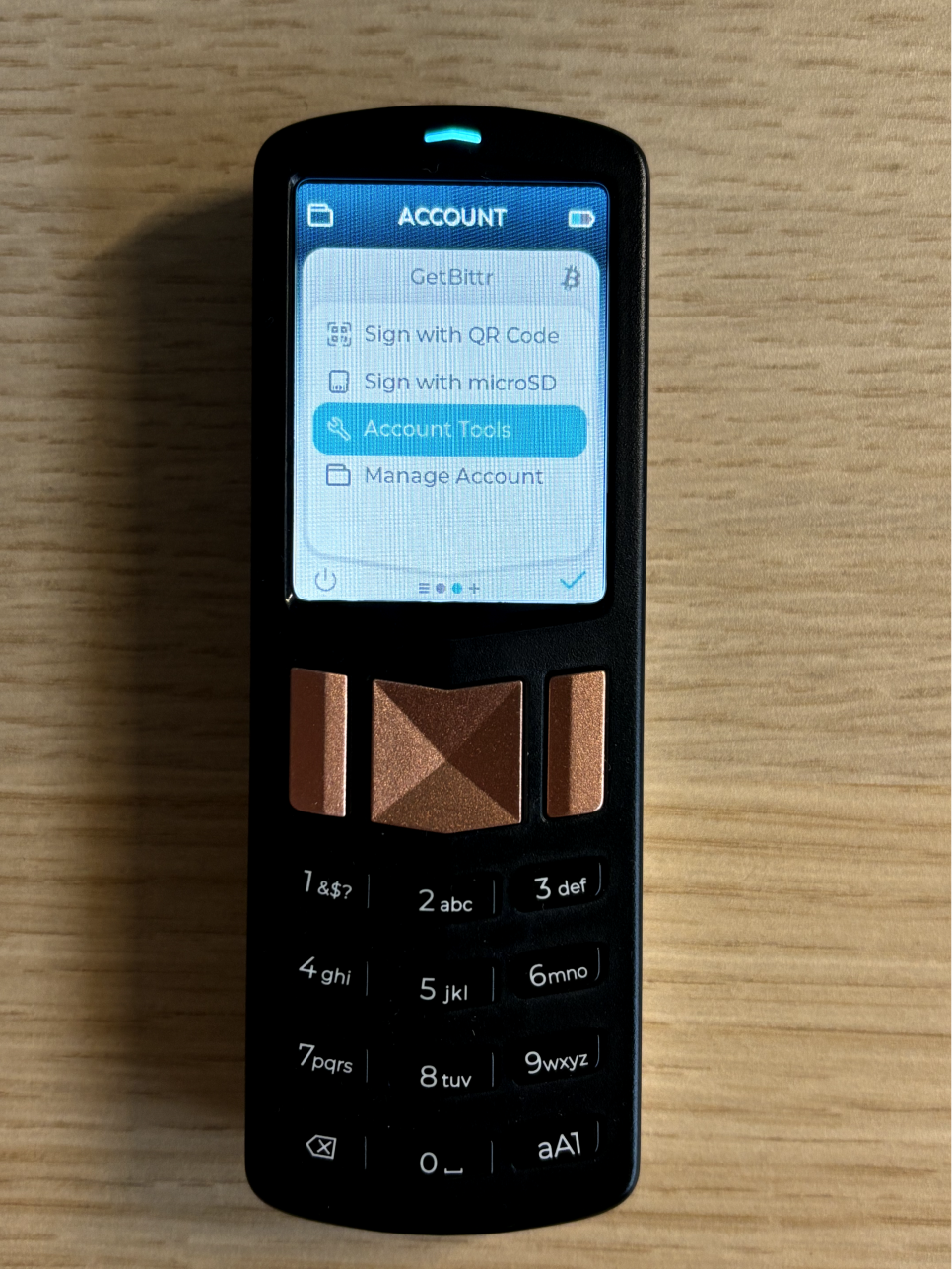
|
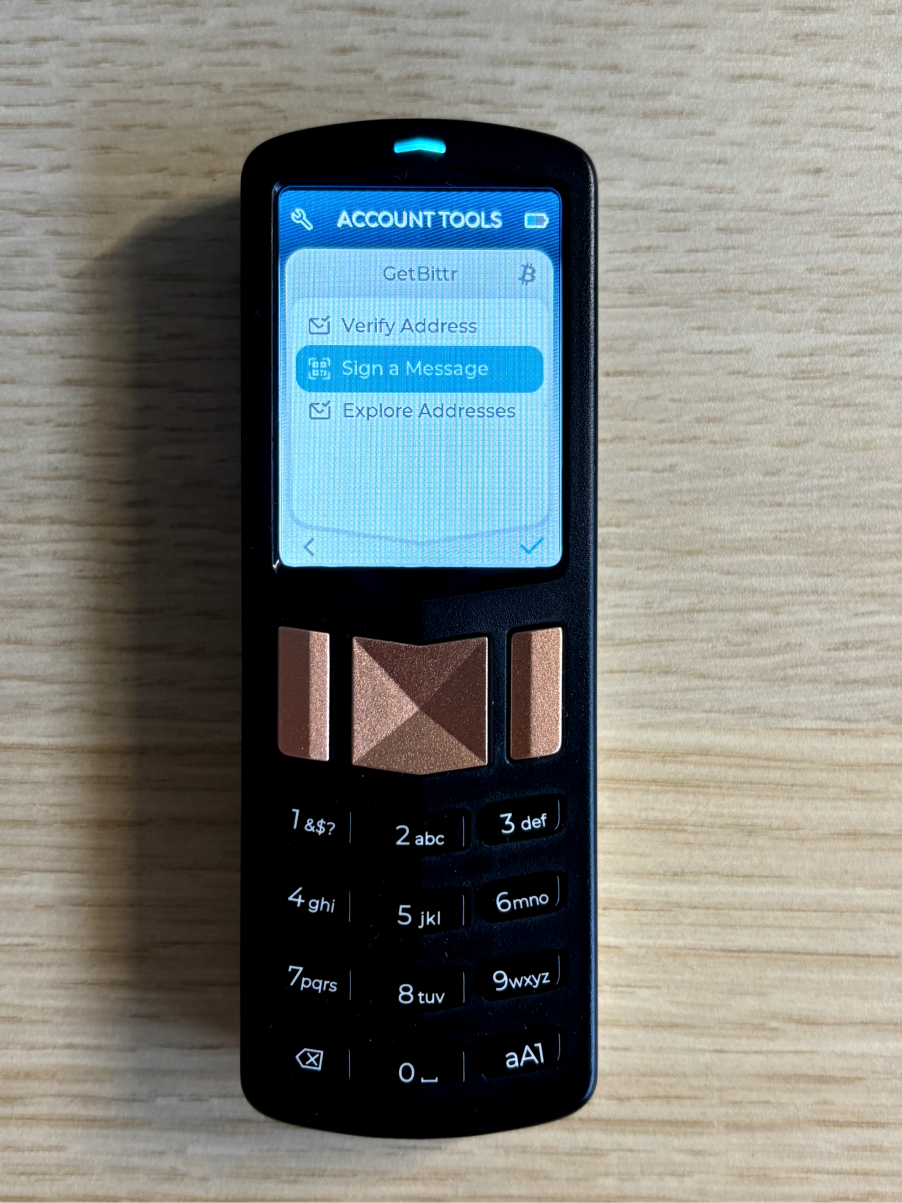
|
5) Sign the Message
| Scan the QR Code from Sparrow | Click on “Scan QR” |
|---|---|

|

|
6) Scan the QR Code from the Passport (via Webcam)

7) Sparrow now shows you the Signature. Paste it on the Bittr Website
| Copy Address and Signature | Paste Address and Signature |
|---|---|

|
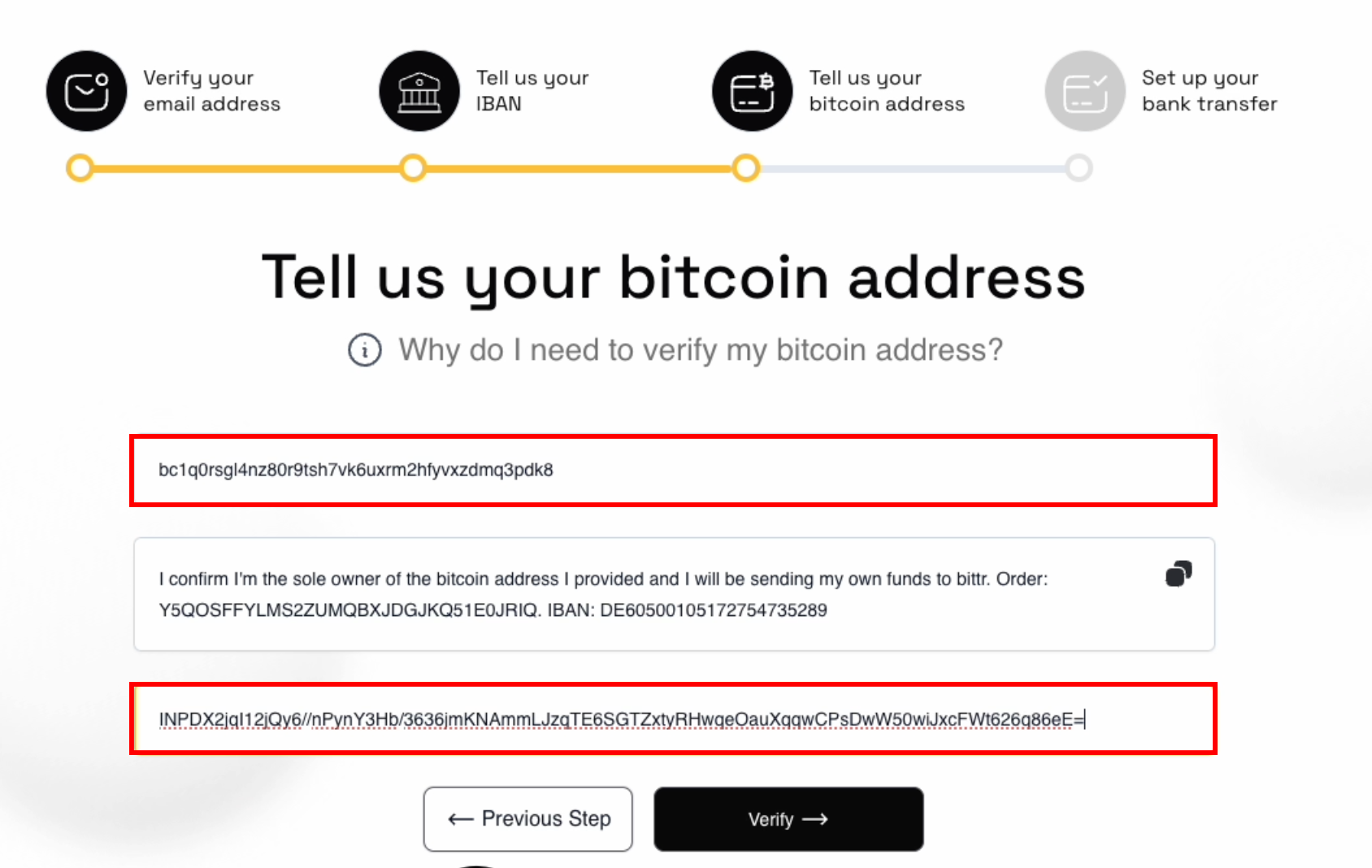
|
Wuhuuu, that’s it already.🤩 After you signed the message you automatically continue directly on the website, where you get the details for your bank transfer.
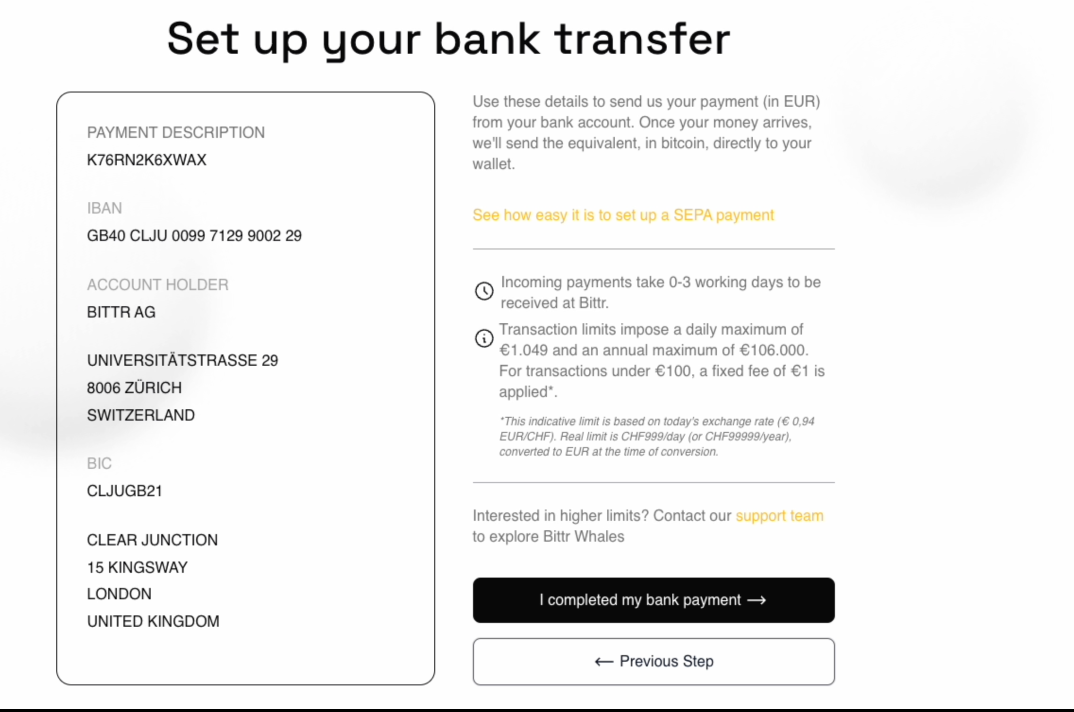
As soon as money arrives into our bank account, we will buy your Bitcoin, send the Bitcoin directly into your Foundation Passport Hardware Wallet and email you the transaction details (including the exchange rate at the time of conversion) 🎉.
Anything that didn’t work? We’re always here to help you! 🧡 Send us a message support@getbittr.com



